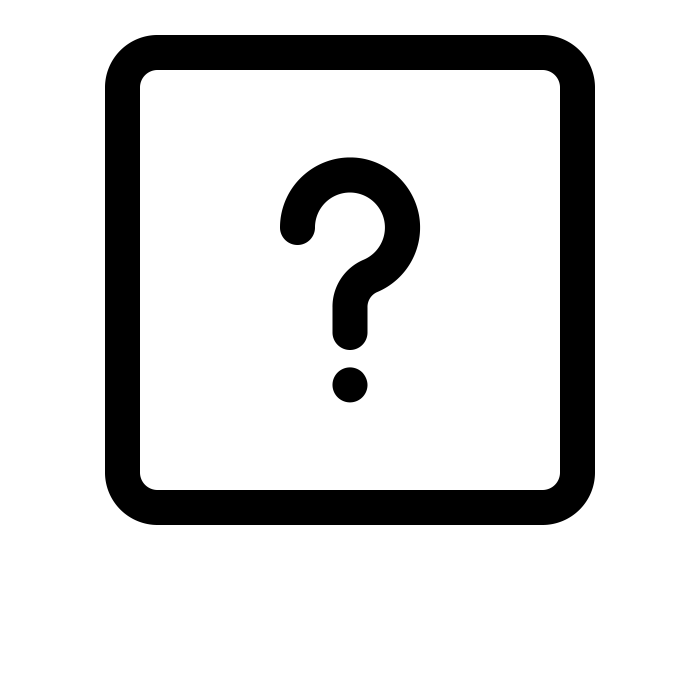How the Toolkit Works
The ConnectedLib Toolkit was designed to be as flexible as possible for use by a variety of learners with different levels of knowledge about connected learning and different amounts of time to spend. You can work through each module in a linear fashion in the order suggested below, or you can pick and choose modules (or even sections of modules) based on your needs and interests. You can work through the toolkit content on your own, or form a virtual or in-person learning circle with colleagues.
Toolkit Content
The Modules
- Introducing the Toolkit: You are here! This module provides a quick introduction to the Toolkit and the different ways you can use it.
- The Connected Learning Mindset provides an introduction to what connected learning is and how it can help your library’s teen services.
- Community-Centered Services will help you describe community in terms of assets and strengths and put community at the center of your youth services.
- Youth Development explores how libraries can support tweens and teens in their development at every stage.
- Mentoring offers guidance and best practices for encouraging mentoring relationships within a youth services context.
- Capacity will help you recognize and optimize the unique capacity of your library and community.
- Civic Engagement provides concepts, tips, and resources for developing civic engagement programs and advancing the quality of life in your community.
- Assessment & Evaluation illustrates how to conduct assessment and evaluation throughout the lifecycle of a connected learning program or service.
- Designing Connected Learning Services provides a framework for designing connected learning services with community stakeholders, including teens.
The Workbooks
Most modules are accompanied by a workbook that you can download or copy from Google Drive. You can print them and fill them out by hand, save them as Word Documents or PDF files on your own computer, or copy them into your own Google Drive so you can edit them online. To copy a file into your own Google Drive, follow these steps:
- Open the workbook you want to copy in your browser.
- In the menu, click File and then Make a copy.
- Type a name and choose where to save it.
- Click Ok.
Learning Circles
A learning circle is a small, interest-based learning group composed of peers and led by a peer facilitator — that is, someone who is learning alongside the rest of the group, not an expert or an instructor. This video from Peer 2 Peer University (P2PU), a thought leader in learning circles, explains the concept in more detail.
Consider forming a ConnectedLib learning circle with other staff members at your library, library workers in your region or state, or members of a professional interest group you belong to. P2PU’s Learning Circle Knowledge Base contains a wealth of helpful information, guides, and checklists for forming your own learning circle.