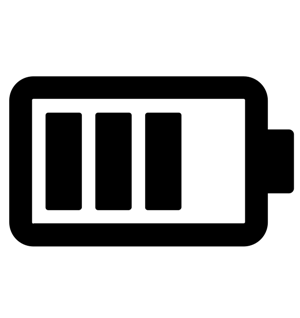Capacity
Goals for this module:
- Explain the concept of “capacity” in the following areas: partnerships, resource acquisition and use, space, and staffing.
- Create an internal asset map of your library or department’s capacity in these areas.
- Identify strategies for optimizing services given your existing capacity.
- Use a community asset map and your internal asset map together to enhance your library’s capacity.
Capacity can refer to the physical space of your library: for instance, how many people your meeting room can hold, how many children and caregivers your storytime area can accommodate, or, how many chairs and tables there are for the daily afterschool crowd. Capacity, however, is not just related to library spaces and furniture. It also refers to the capacity of staff and community members to spend time planning services, working together, reflecting on work, evaluating and assessing, and so on. Every activity that library staff work on requires some amount and type of capacity. How a library defines this type of staffing and partnership capacity can move connected learning services forward or hinder what is possible.
Imagine library capacity as a unique set of tools used to provide services. What tools do you have in your toolbox? This module will help you recognize and optimize the unique capacity of your library and community.
Worksheet #1: Capacity K-W-L
Before moving forward in the module, spend some time thinking about what you already know about connected learning, and what you hope to learn from this module. The first worksheet in your Capacity Workbook is a “KWL” — that stands for Know, Want to learn, and Learned.
Complete this worksheet by first describing your experience (if any) with thinking about or building capacity. Then create a list of what you already know (the K in KWL) about building and maintaining capacity. In the second column, write down what you want (W) to learn in this module. You’ll fill out the last column, what you learned (L), when you have completed this module.
The icon for this module is ‘Battery Indicator’ by Adrien Coquet from TheNounProject.com